How to Achieve Gorgeous Photos with Your Phone
posted on September 13, 2013 | by Amanda Holstein

Today’s post is written by Lucy, a twenty-something events planner and writer living in Dublin, Ireland. She co-writes the blog I Love, I Need with her sister and is constantly posting photos of life abroad on her Instagram feed.
//
You don’t need a fancy DSLR to achieve gorgeous photography. That little device that’s always in your pocket can do more than you think when it comes to quality photos. You just need to learn some secret tips and tricks to you can master your phone’s photography skills. So check out my advice below and you’ll always be able to capture life’s moments beautifully.
TIPS:
• Use the focus box: and this isn’t just for faces. If you tap the screen where you want the lens to focus – a green box will appear. This is the best way to make sure the focal point of your photo is clear.
• Capture details: I always find my favorite photos are ones that give a little insight into someone’s life. iPhones aren’t meant to rival professional cameras, but they are the perfect complement to capture the small bits of your life.
• Don’t be afraid to get up close: never use the digital zoom button because this will ruin your picture. When at all possible, zoom with your feet! Photos are better when you get up close.
• Natural light: the sun is your friend and is key to beautiful iPhone photos. Especially when taking photos of people, get the sun behind your subject and I promise that you’ll have that soft, lovely light.
• Always take a few photos – especially with people and try switching from landscape to vertical.
• Try turning on the “grid lines” function in your settings options. This is a great way to focus on the composition of your photos and practice the rule of thirds.
• Clean your lens! I always forget, but it makes a world of difference.
TRICKS:
Photo editing apps are key to gorgeous phone photography. Try branching out past the Instagram filters with a few of my favorite apps. Just to note, I often use a few apps on one photo to get it just right.
• VSCO Cam (free): This app has a ton of really soft filters that often lighten up your photos. The hashtag #vscocam on Instagram shows some gorgeous examples. It’s absolutely my go-to photo-editing app.
• AfterLight ($.99): I love this app. They have a ton of different filters (including weekly guest filters) and really fun additions, like letting you change the shape of your photos into circles and triangles.
• Big Lens ($.99): This app is perfect if you really want to punch up your photos. The main highlight of the photo is its blur feature. Great for action shots as well.
PRINT IT:
What’s the point of having all of these fabulous photos without actually printing them out? I love how many sites/apps/etc. allow you to print straight from your iPhone. In my experience here’s my favorite sites to use when printing:
• Stickygrams: A favorite by a lot of bloggers, but it really is the perfect way to print out your pictures to magnet form and with free international shipping.
• Printic: This app prints out Polaroid style pictures and ships incredibly quickly. You can print off from Instagram, Facebook and your camera roll and it allows you to add a message as well. I like to write on the back of the photos and use them as cards!
• Artifact Uprising: This website is strictly geared toward Instagram photos, with beautiful photo books designed for mobile pictures. While products are a bit pricey, the quality is unrivaled and their wooden calendar is perfect.
What are some of your tips for mastering phone photography?
 Using Trunk Club to Update My Spring/Summer Wardrobe
Using Trunk Club to Update My Spring/Summer Wardrobe 5 Tips For Styling a Simple Summer Dress
5 Tips For Styling a Simple Summer Dress 5 Ways to Style a Bandana
5 Ways to Style a Bandana 3 Different Ways to Curl Your Hair
3 Different Ways to Curl Your Hair How to Master the 5-Minute Makeup Routine
How to Master the 5-Minute Makeup Routine Amazon Beauty Buys Under $25
Amazon Beauty Buys Under $25 3 Ways to Make Your next Trip More Memorable
3 Ways to Make Your next Trip More Memorable Tips for Digital Spring Cleaning and Organizing
Tips for Digital Spring Cleaning and Organizing Color Trend: Marigold
Color Trend: Marigold Mental Health Update: The 3 Major Changes I Made to Get Out of Depression
Mental Health Update: The 3 Major Changes I Made to Get Out of Depression 5 Unexpected Ways to Unwind After Work
5 Unexpected Ways to Unwind After Work How to Know You’re in a Controlling Relationship
How to Know You’re in a Controlling Relationship 4 Questions I get Asked as a Professional Resume Writer
4 Questions I get Asked as a Professional Resume Writer How to Make Friends at Work
How to Make Friends at Work Getting Out of the ‘Busy’ Mindset
Getting Out of the ‘Busy’ Mindset Ask Amanda: How do I pursue the career I want without formal training?
Ask Amanda: How do I pursue the career I want without formal training? Ask Amanda: How Do I Find a Therapist?
Ask Amanda: How Do I Find a Therapist? Ask Amanda: How do I stop being jealous in my relationship?
Ask Amanda: How do I stop being jealous in my relationship?



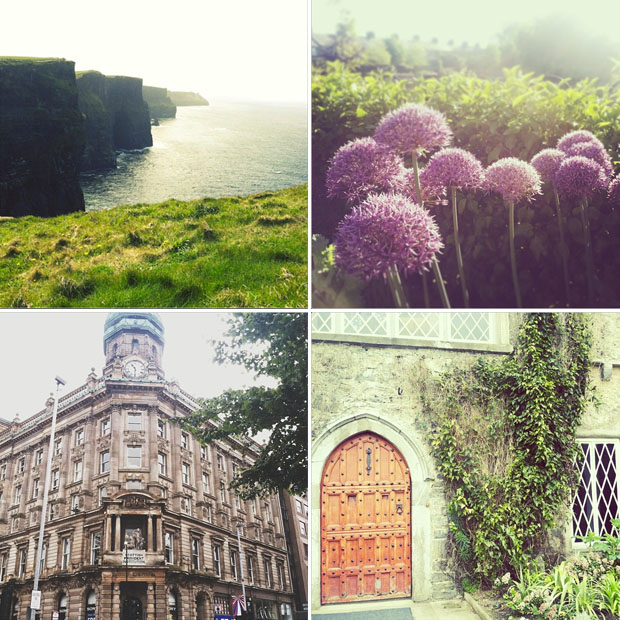


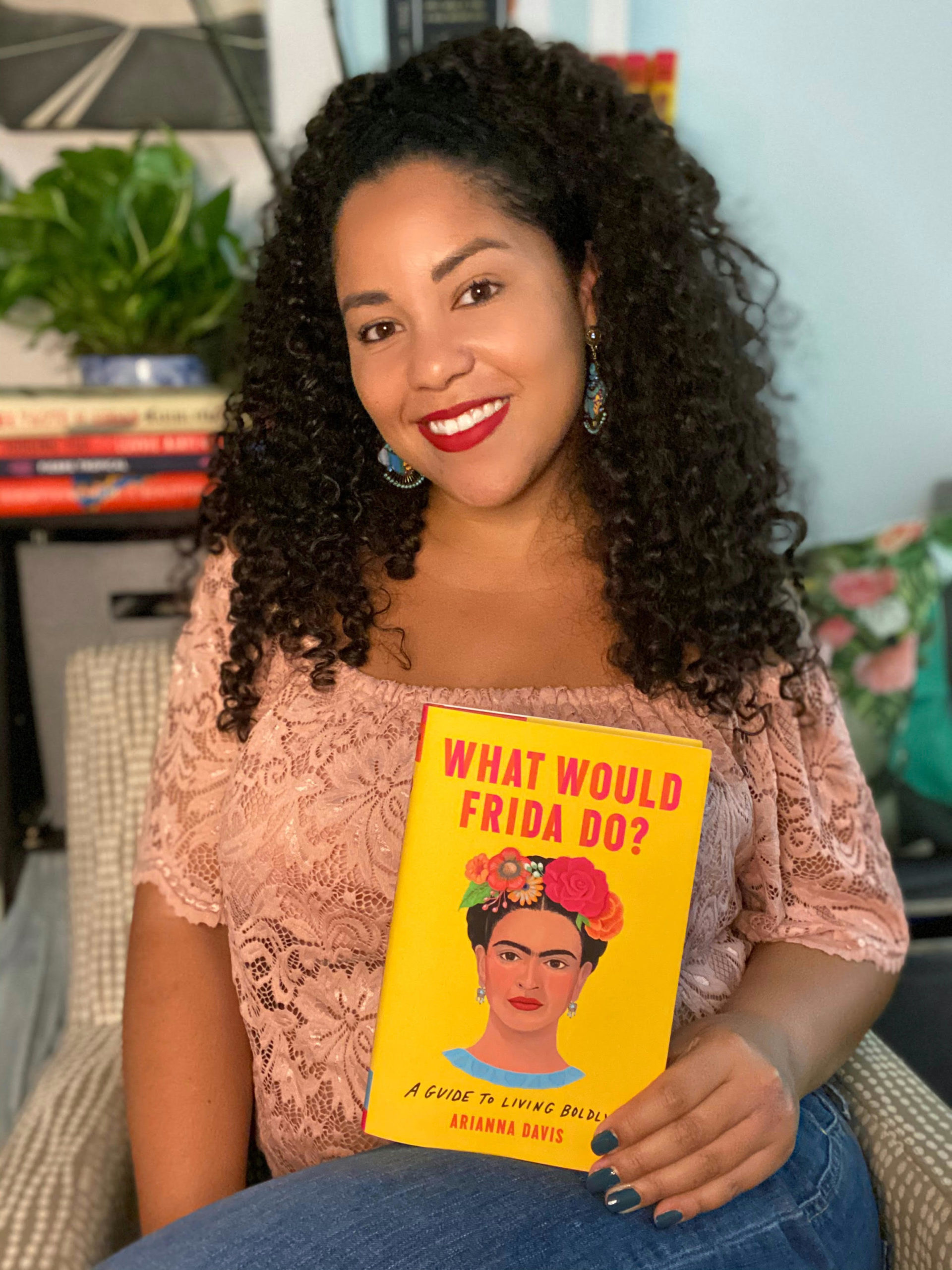

Lianna Says
Great post! I have definitely been trying to take better pictures with my phone. The focus box has definitely been a big help :) Have a great weekend!
Alanna Says
Lovely tips! I take all my blog photos with my phone so this post is super useful.
xo
Alanna
shannon Says
These are such great tips, especially since we always want great photos but don’t want to carry our dslr’s all the time!
Shannon
http://GBOfashion.com
janene Says
i loovvee afterlight! Its one of my all time favorite editing apps! And great tips!
Pingback: best of the web 9.22.13 | The Average Girl's Guide
Pingback: Weekend Rewind | 63 –
Tarrum Says
While the quality of phone does keep on getting better, there’s still one thing that can often be an issue; blur. These little devices are so light most of us can hardly keep them stable when taking a picture. Other than that, you’ve got some great tips and with these new smartphones I’m sure the DSLRs are in some trouble.
Pingback: Friday Links (Cold Recovery Edition) | Small Dog Syndrome
Faith Says
Thanks for the tips! I have been searching for new photo apps to help give my photos a little but of and edge and I am definitely going to download some of the apps you suggested. I was also unaware about the ‘gridlines’ feature, so I am going to test that out too. I think I will be able to give my friends (with fancy cameras) a run for their money now! I am also going to test out stickygrams and printic! I am always look for cute cards and what better way than to make my own! Do you have any suggestions for website that print photos onto canvas? Thanks so much!
Pingback: Instant Inspiration –
freebbwcams.tumblr.com Says
Hey there, I’m a greenhorn blogger and I really like reading
this blog, so I figured perhaps I could get your suggestions about some problem that I have.
Do you leave everyone’s responses? Even those that
criticize and annoy you? I am not sure what I
should do.
Pingback: Because I’m appy –
Best wireless Routers Says
wow this very nice this will more helpful now :)
Joie Gahum Says
Nice shots! Do you use an exdternal lens like roadeavour?