Blogging 101: How to Create an Editorial Calendar
posted on March 29, 2016 | by Amanda Holstein

One of the most common questions I receive from both brands and fellow bloggers is whether or not I keep an editorial calendar. I think we all may have a slightly different definition for exactly what this is, but from my perspective, yes, I do keep an editorial calendar. I wanted to show you guys my definition of an editorial calendar, why I think it can be really helpful, and how to create one yourself.
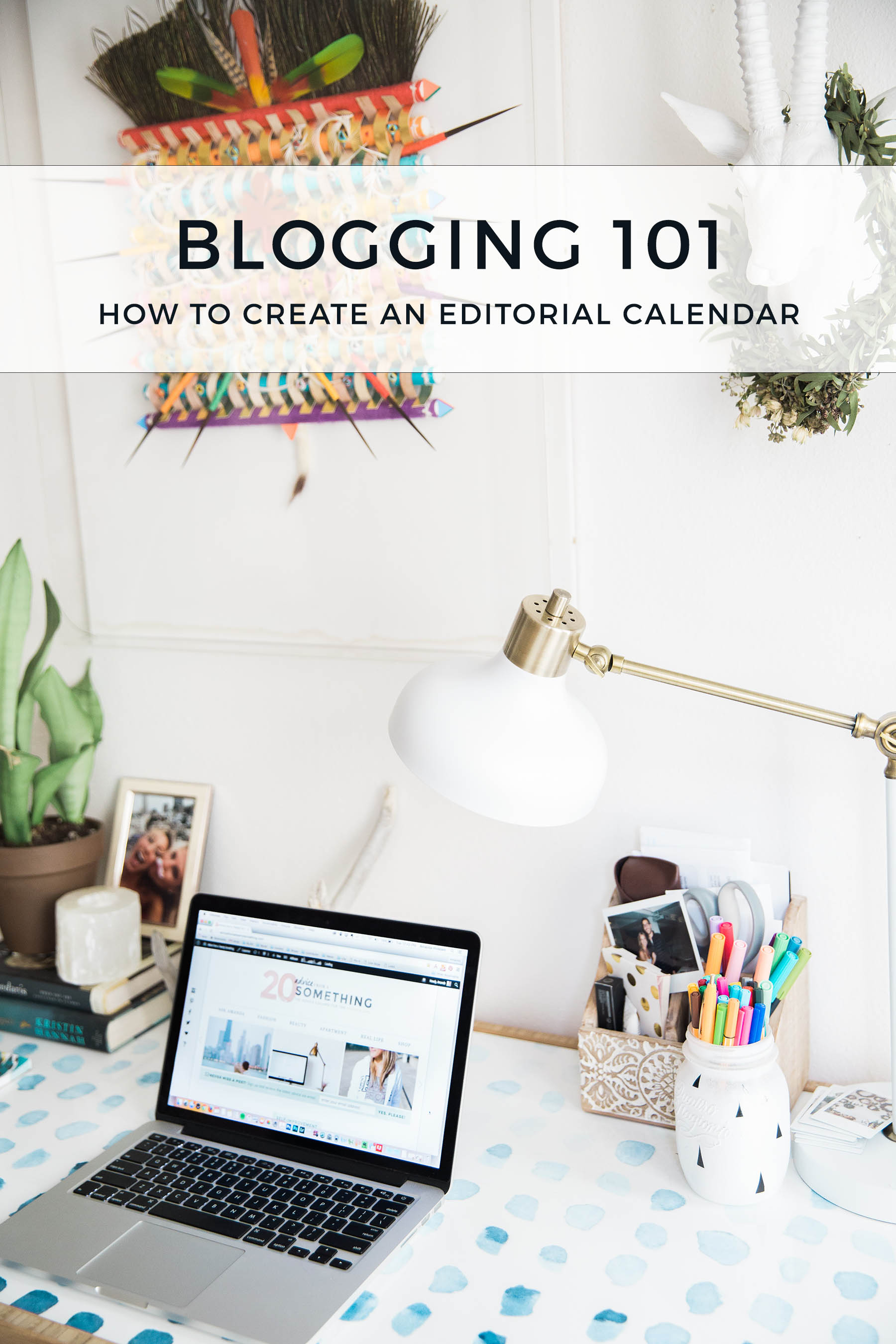
What is an editorial calendar?
An editorial calendar is a way of keeping track of all of your blog content (past, present, and future). It can literally come in whatever form works best for you — a calendar, a spreadsheet, an address book — there is no right or wrong way to do it.
What format should you use?
This is really the biggest question when it comes to editorial calendars. Honestly, there are so many ways you can format yours — it really just depends on what works for you. You can use an actual calendar, like Google Calendar or the WordPress Editorial Calendar plugin, if your priority is scheduling. Hubspot creates a free template you can download here. If you’re willing to spend a little money, there are plenty of paid tools like Kapost and Trello that come highly recommended.
Personally, I’m a fan of the classic Google Spreadsheet because it allows me to completely customize how I organize my calendar (and it’s simple & free!). Here is an example of what my editorial calendar looks like, which you can access here to use for yourself!
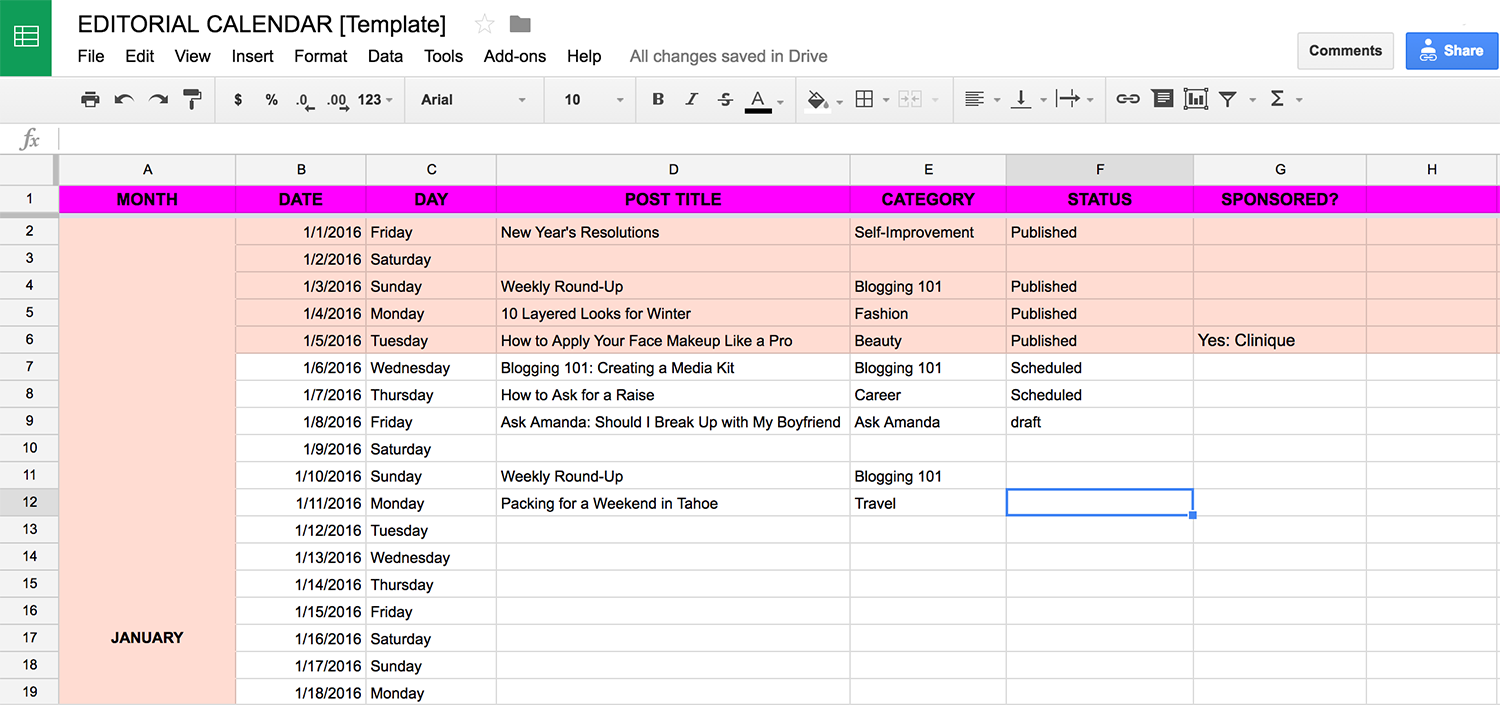
Whatever format you decide on, I think it’s important to include the following information in your editorial calendar:
- Month, date, and day of the week
- Post Title
- Post Category
- Status (draft, scheduled, published)
- Sponsored (yes, no, what brand)Shared on social channels
Besides these points, you could also keep track of whether your post has been shared on your social channels, who is assigned to write the post (if you have multiple writers), due dates (if it needs to be approved by a client ahead of time), and more.
Do you need to update it constantly?
Ideally, it would be amazing to have a constantly up-to-date editorial calendar. But that isn’t the reality for most of us, and that’s okay. I think just having the editorial calendar can be a huge help, even if you don’t rely on it every single day.
Why should you have one?
There are many benefits to keeping an editorial calendar. First, it’s a great organizational tool that allows you to more easily plan ahead. It’s also useful for looking back at past content and comparing, for example, March 2014 to March 2015. It’s great for keeping track of content ideas because you can just put them right on your calendar to work on at a later date. Plus, you can keep track of other information associated with each post, like who wrote it, if it’s sponsored, what category it falls under, and more. It’s nice to be able to make sure I’m not posting too many articles in one category or too many sponsored posts close together.
What other questions do you have about editorial calendars?
 Using Trunk Club to Update My Spring/Summer Wardrobe
Using Trunk Club to Update My Spring/Summer Wardrobe 5 Tips For Styling a Simple Summer Dress
5 Tips For Styling a Simple Summer Dress 5 Ways to Style a Bandana
5 Ways to Style a Bandana 3 Different Ways to Curl Your Hair
3 Different Ways to Curl Your Hair How to Master the 5-Minute Makeup Routine
How to Master the 5-Minute Makeup Routine Amazon Beauty Buys Under $25
Amazon Beauty Buys Under $25 3 Ways to Make Your next Trip More Memorable
3 Ways to Make Your next Trip More Memorable Tips for Digital Spring Cleaning and Organizing
Tips for Digital Spring Cleaning and Organizing Color Trend: Marigold
Color Trend: Marigold Mental Health Update: The 3 Major Changes I Made to Get Out of Depression
Mental Health Update: The 3 Major Changes I Made to Get Out of Depression 5 Unexpected Ways to Unwind After Work
5 Unexpected Ways to Unwind After Work How to Know You’re in a Controlling Relationship
How to Know You’re in a Controlling Relationship 4 Questions I get Asked as a Professional Resume Writer
4 Questions I get Asked as a Professional Resume Writer How to Make Friends at Work
How to Make Friends at Work Getting Out of the ‘Busy’ Mindset
Getting Out of the ‘Busy’ Mindset Ask Amanda: How do I pursue the career I want without formal training?
Ask Amanda: How do I pursue the career I want without formal training? Ask Amanda: How Do I Find a Therapist?
Ask Amanda: How Do I Find a Therapist? Ask Amanda: How do I stop being jealous in my relationship?
Ask Amanda: How do I stop being jealous in my relationship?



Megan Says
This is amazing! As a newbie to the blogging world I am loving your blogging 101 series and especially this post. I hear the word editorial calendar thrown but had no clue really what it meant. Thanks Amanda, you rock!
Happy Tuesday // http://lifeplusbe.com/
Amanda Says
Post authorOh that makes me so happy to hear! If there are any Blogging 101 topics you’d like to see, please let me know! xoxo
Vivian | stayaliveandcooking Says
I’ve actually gotten a planner that I include posts in, but I’d like to start using a spreadsheet instead. Great idea!
Bekah Mallette Says
One of my goals for next month is to start an editorial calendar, but I had not thought about doing it in spreadsheet form. I love the idea of using Google Docs because it makes it so easy to edit on the go!
Monique @ Hello Hustle Says
I agree with Megan! Such s good series to stop by and check out your next set of tips :) Thanks love. This one came in handy for scheduling all 8 of my contributors’ articles!
Allie Says
Love this post!! As a new blogger, this post is super helpful! I have been looking at all kinds of examples of editorial calendars but this is the simplest, most effective one I have seen. I’ll definitely be giving this a try! Thanks!!
Lauren Says
Thank you for this post! As I mentioned to you before, I’m working on learning as much as I can about blogging (and website design, original photography, etc.) and eventually planning to re-launch my current blog! I’ve been reading about editorial calendars and some of them just seem so complicated (and some are unnecessarily complex). I love that your spreadsheet is simple and easy to keep all the important details in one place!
One of the biggest things I want to improve on is posting consistently, so I know this calendar will help me!
Lauren Says
Something else I may consider adding to this is to track when and where I post about the blog post on social media sites. I want to make sure I’m sharing the link effectively across channels (and also eventually circling back for “From the Archives” or “ICYMI” type posts)
Candace Says
I’ve been chipping away at building my calendar and totally forgot about “ICYMI” type posts! Thanks!
Lauren Says
Ugh. Sorry for the multiple comments – I keep thinking of something else as soon as I hit send!
Regarding sharing to social media, do you automate that process? If so, what do you use for planning and automating your social media posts?
Pingback: Happy Monday #5 – This Kitchen Table
Candace Says
Thanks for the downloadable spreadsheet! I just started my blog and want to be able to coordinate all the content I hope to put in cohesively — I think this’ll be a huge help!
Question: Do you have a set organization for your weeks? Like, you’ll definitely post one career, one blog 101, one beauty, one fashion, etc. per week or do you mostly go with the flow? Or is this something that’s largely handled by the combination of blog, FB, insta, etc.?
Pingback: Getting On Track - Tips to Stay Organized - Sort & Scrub
Taylor Merloni Says
This post is so helpful! I am still pretty new to blogging and trying to get myself organized! I’m so happy I stumbled upon this post! Thank you so much! :)
Tracy Says
I’ve been blogging for a little over two years just by the fly off the seat of my pants method and realized I needed to get more serious! I just found this post and it is super helpful!
Thank you for this series!
Emilia Says
These calendars and planners are great for organizing your plans and goals, whether you use it for business or everyday purposes. With the help of the publisher program for mac, you can create a custom calendar for your needs. When all the tasks are in sight – you definitely won’t forget anything