Blogging 101: How to Create a Media Kit for Your Blog
posted on February 16, 2016 | by Amanda Holstein

Have you ever been asked for a media kit by a brand, PR agency, blog network, or ad agency? Have you wondered what exactly they want from you? Don’t worry, you’re so not alone! The term “media kit” is common in traditional publishing, so it’s no surprise that the concept has evolved into the blogging world. It’s also no surprise that the majority of us bloggers may not fully understand exactly what a media kit is. So I’ve put together everything you need to know, from how necessary they really are to what exact information needs to be included.
What is a media kit?
My personal take on a media kit may differ from the traditional one. But as someone who has worked on both the brand and blogger side, I’ve seen what brands are looking for when they ask for one. I’d define it as a one-pager that presents a brief overview of your blog and explains through relevant information why brands would want to work with you.
Do I really need one?
In most cases, you may not be asked for a media kit, but I think being able to give someone a quick snapshot of your blog in a beautiful format is a great way to stand out. I typically don’t use mine when working via blog networks, but I find myself sharing it often with brands I want to work with directly or sites I want to contribute to. Writing a long paragraph in an email doesn’t give your clients a true sense of your brand, so having something visual with relevant stats is super helpful.
What information does a media kit need to include?
The purpose of your media kit is to give prospective clients a sense of your brand and what you have to offer. Someone should be able to look at your media kit and instantly understand your brand, your style, your audience and why they would benefit from working with you. Take a look at this template below for a basic layout of what to include (click on it to download), and read on for more detailed information.
- ABOUT: I recommend including a brief description of you, your background, and your blog.
- CONTACT INFO: Don’t forget to say where you are located and how to get in touch with you!
- CONTENT: Include what categories you cover and even highlight some of your best content. This is a great section to use visuals and show off your great photography.
- STATS: Personally, I include monthly pageviews and unique visitors to my blog, as well as a quick list of my individual social followings. If these numbers aren’t looking very impressive, there are some ways to work around this. Just try to find a story in there somewhere and use what you can. I do recommend including numbers in some way — people like to see specific data.
- You can group your entire social following and present it as one number.
- You can calculate your audience engagement and highlight your loyal following in that way.
- If you’ve experienced an impressive amount of growth, present that in percentages.
- AUDIENCE OVERVIEW: Grab some stats from Google Analytics about your audience, like their sex, age, interests, etc.
- PRODUCT OFFERINGS: List the ways in which you work with brands (i.e. sponsored posts, giveaways, etc.). This is a great place to include your rates as well, although I like to put a note to inquire about rates since they can change depending on the project.
- PARTNERSHIPS: Listing a few of the larger brands you’ve worked with in the past shows your relevant experience. If you have any stats from past partnerships, like engagement rates or number of views, this is a great place to include that as well.
- FEATURES: If you have any noteworthy features in other publications, or even awards, definitely include those as well!
How should it look?
Think of your media kit as an extension of your brand (in this case, your blog). You want to create a similar look & feel in order to maintain consistency across your brand and give your client a clear sense of your brand right off the bat. It’s also important that the information is delivered in a clear way that’s easy to read.
- Use the same colors, fonts, and graphics featured on your blog for consistent branding.
- Incorporate images from your blog, highlighting your beautiful content.
- If your blog features you in it, include a photo of yourself in your media kit.
- Keep it clean and easy to read. Avoid large paragraphs of text and break things up with imagery and graphics (sort of like an infographic).
- Try your best to keep it at one page. Like a resume, your media kit should be able to deliver all of the important information efficiently, keeping your client’s busy schedule in mind.
What other questions do you have about media kits??
 Using Trunk Club to Update My Spring/Summer Wardrobe
Using Trunk Club to Update My Spring/Summer Wardrobe 5 Tips For Styling a Simple Summer Dress
5 Tips For Styling a Simple Summer Dress 5 Ways to Style a Bandana
5 Ways to Style a Bandana 3 Different Ways to Curl Your Hair
3 Different Ways to Curl Your Hair How to Master the 5-Minute Makeup Routine
How to Master the 5-Minute Makeup Routine Amazon Beauty Buys Under $25
Amazon Beauty Buys Under $25 3 Ways to Make Your next Trip More Memorable
3 Ways to Make Your next Trip More Memorable Tips for Digital Spring Cleaning and Organizing
Tips for Digital Spring Cleaning and Organizing Color Trend: Marigold
Color Trend: Marigold Mental Health Update: The 3 Major Changes I Made to Get Out of Depression
Mental Health Update: The 3 Major Changes I Made to Get Out of Depression 5 Unexpected Ways to Unwind After Work
5 Unexpected Ways to Unwind After Work How to Know You’re in a Controlling Relationship
How to Know You’re in a Controlling Relationship 4 Questions I get Asked as a Professional Resume Writer
4 Questions I get Asked as a Professional Resume Writer How to Make Friends at Work
How to Make Friends at Work Getting Out of the ‘Busy’ Mindset
Getting Out of the ‘Busy’ Mindset Ask Amanda: How do I pursue the career I want without formal training?
Ask Amanda: How do I pursue the career I want without formal training? Ask Amanda: How Do I Find a Therapist?
Ask Amanda: How Do I Find a Therapist? Ask Amanda: How do I stop being jealous in my relationship?
Ask Amanda: How do I stop being jealous in my relationship?


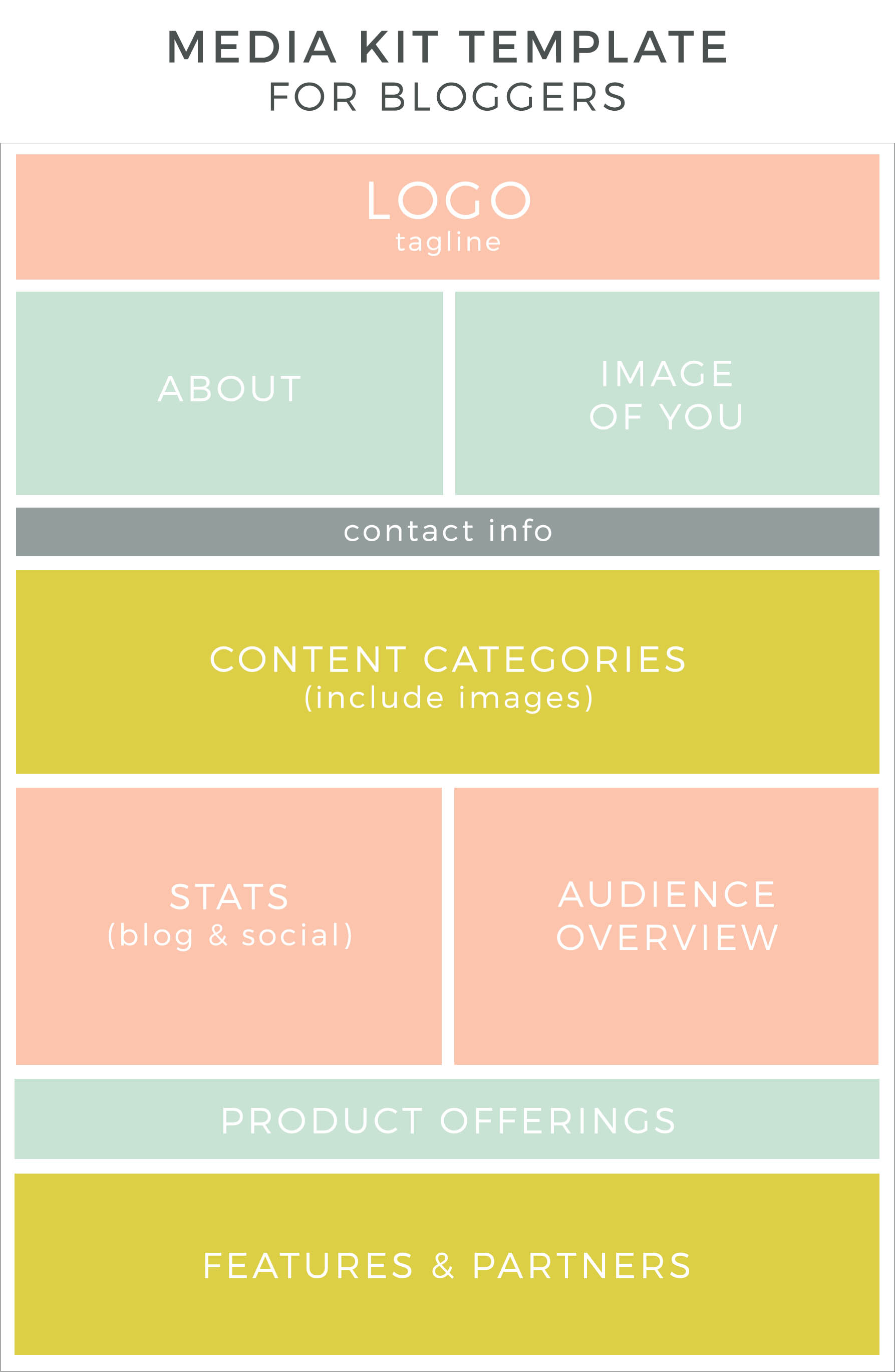

Megan Says
This is super helpful!! All of this stuff is new territory for me and I am so thankful for all of your advice!
Happy Tuesday // http://lifeplusbe.com/
Kasie Chelanne Says
This is incredibly helpful Amanda! As a new blogger I’m not at the point of creating a media kit…yet…but I’ll file this away for the future. These Blogging 101 posts are full of such great information, thank you for sharing!
Amanda Says
Post authorI’m so glad to hear that!! Thanks for reading, Kasie!
Sara Says
I’m actually designing a media kit for a client so this really comes in handy! Thank you for the tips :)
Aïchatou Bella Says
This was the PERFECT timing. I am in the process of developing a media kit and this is SUPER handy. thank you so much for continuously sharing knowledge.
xo,
http://www.stilettosandstandards.com
Holly Shannon Says
This is brilliant thank you” I keep seeing media kits and had been struggling to write one despite having read other blog posts on the topic. I love the way you’ve laid this out and the info you’ve included! It’s definitely going to help me tweak mine!
Jessica Says
This was super helpful, thanks for putting this guide together!
Pingback: 5 Surprising Confessions of an Instagram Influencer - It's Gariele
Michelle Says
Really helpful..thanks a lot! My blog is about 3yrs old nw and for the longest time i wanted to know how to approach brands and this media kit idea is great value added!
http://simplysiro.com